I've always loved and used Glimpse at least for my basic performance and load test in my asp.net MVC projects. It's really straightforward and easy to use web debugging and diagnostics tool. Get the latest version of the library from nuget and get started. After installing the suitable version based on your MVC version, go to the yourApplicationUrl/Glimpse.axd and enable it.
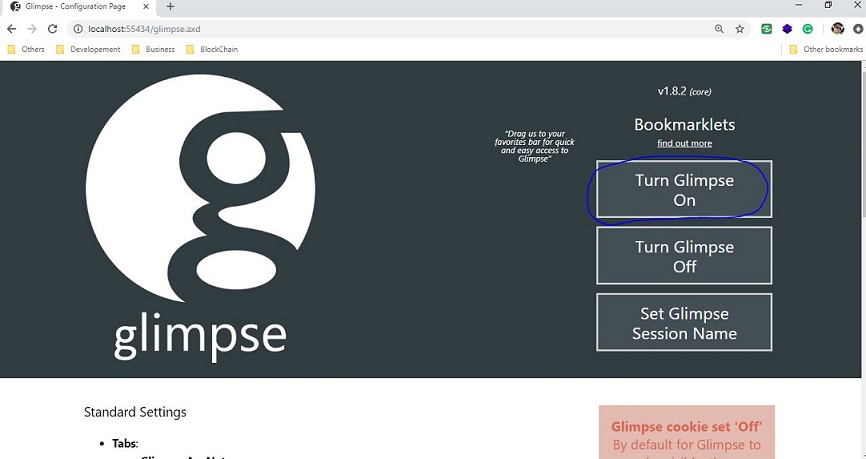
Then you will see the Glimpse layout at the bottom of every page of your application:
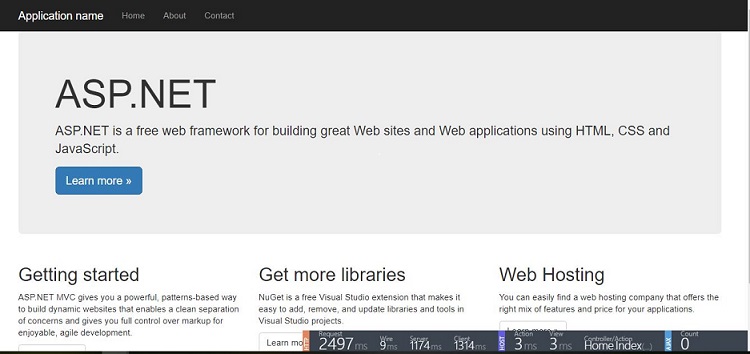
After redirecting to the different page, you can easily see the details of your request such as Execution, Metadata, Model Binding, Routes, and even SQL queries:
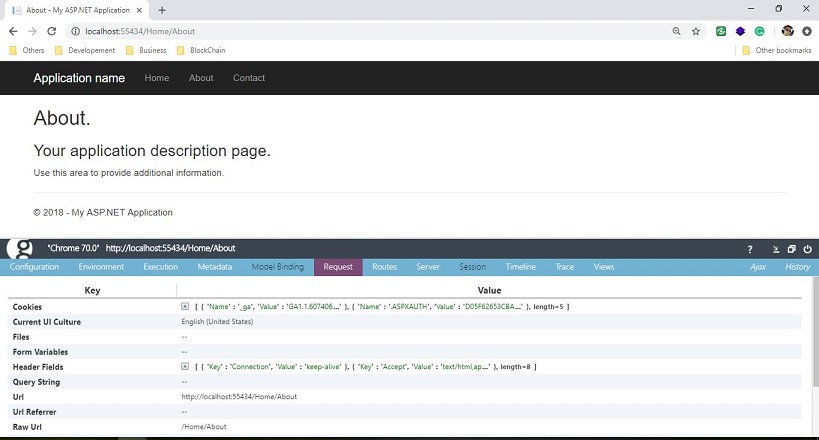
Glimpse just inform you about your application, You can use this tool in your application I recommend you to close it in final production:
routes.IgnoreRoute("{resource}.axd/{*pathInfo}");
Category: Software
Tags: Tools Asp.Net Performance